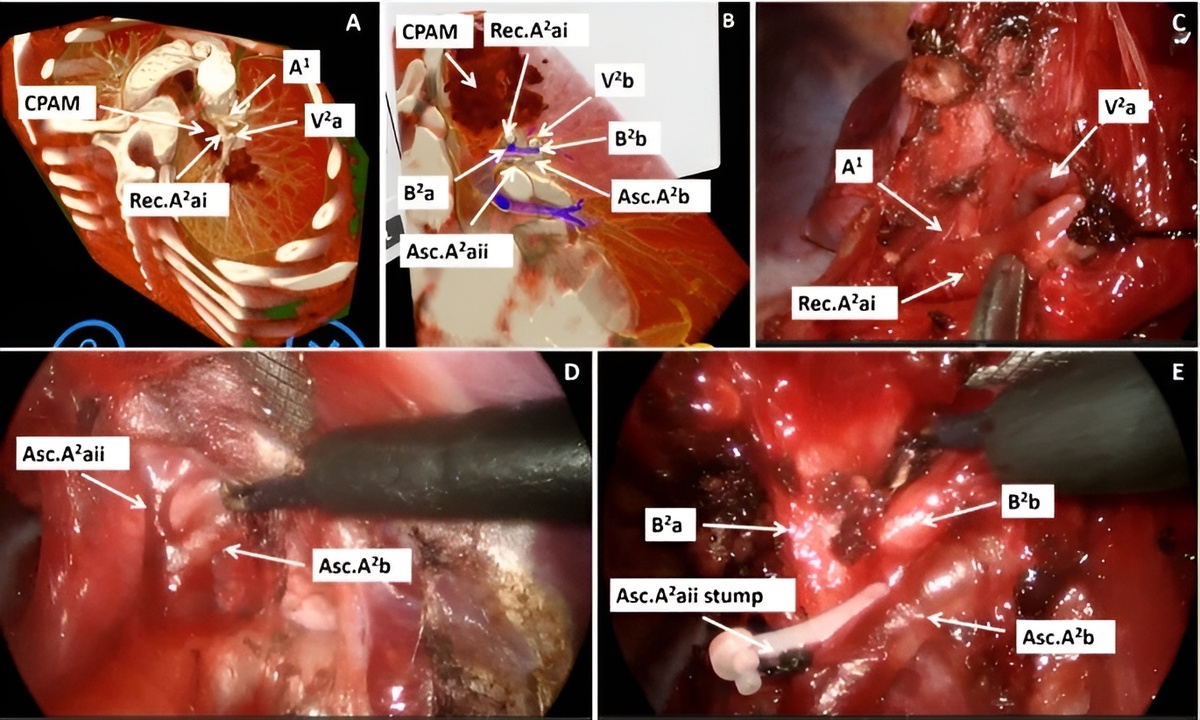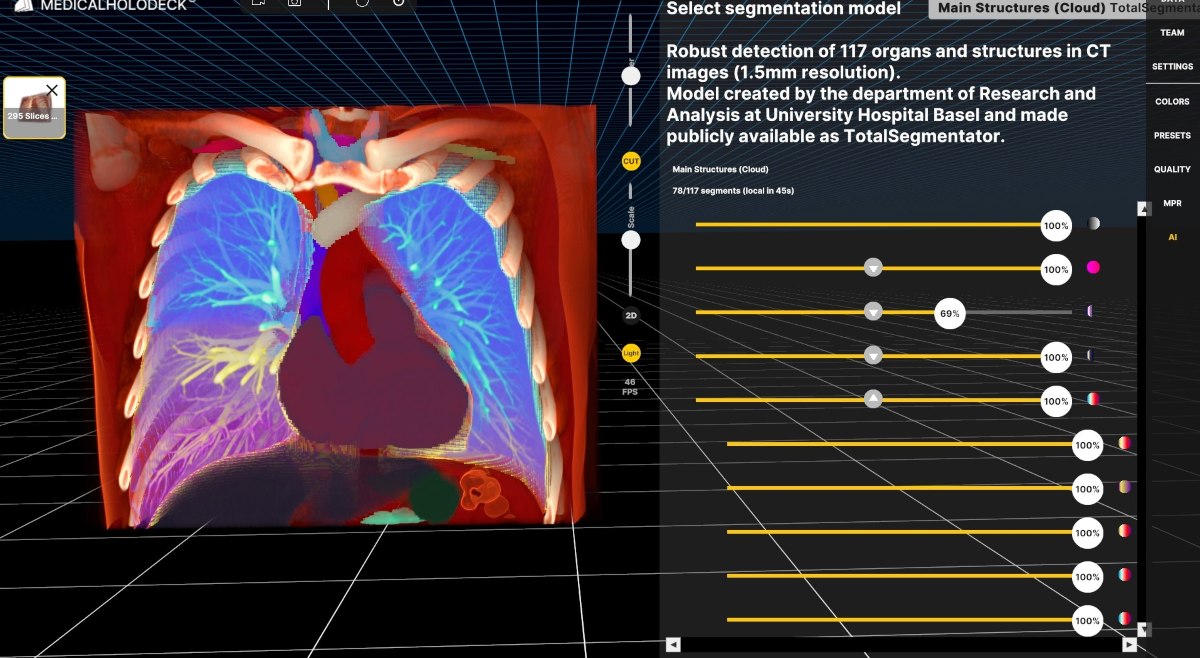AI segmentation now with AI support
With this release, Medicalholodeck AI adds support for TotalSegmentator on a wide range of anatomical structures in MRI scans. You can now segment the following either locally or via the cloud:
-
Whole-body MRI
-
Vertebrae
-
Liver segments
-
Kidney cysts
-
Breasts
-
Lung nodules
This expansion significantly enhances segmentation capabilities for soft tissue, cancer planning, and educational applications.
Dissection Master improvements
Dissection Master now features fully functional heart model annotations, a redesigned Annotations UI for improved usability, and an updated trial activation dialog for smoother onboarding.
-
Annotations on the Dissection Master heart model now work correctly and interact as expected.
-
The Annotations UI has been redesigned for better visibility and usability during dissection.
-
We’ve also redesigned the trial activation dialog for smoother onboarding.
TeamXR compatibility optimized
TeamXR compatibility warnings have been streamlined – they now appear only once per session, and are no longer shown unnecessarily during shared VR–iOS sessions.
-
The version incompatibility warning for TeamXR is now shown only once per session.
-
If you’re running a shared session between VR and iOS, you’ll no longer see unnecessary incompatibility messages.
Fixes and enhancements
This update brings multiple stability, usability, and localization improvements across VR and iOS – from fixed controller issues and better language support to smoother model handling and refined floor detection behavior.
-
Dialog windows no longer block VR controllers.
-
Chinese characters are now fully supported in the file explorer.
-
Portuguese and Spanish characters display correctly.
-
Models imported with linked data now show complete UI on iOS.
-
Floor detection hints on iOS will disappear if scanning is unsuccessful.
-
Devices not supporting plane classification will skip floor detection.
-
Removed Anatomy Master models no longer cause crashes.
-
Fixed occasional model jumps after successful floor detection on iOS.
-
Volume option panels stay stable when repositioning.
-
Transfer function presets are now located in the volume options panel.
-
Scale sensitivity on iOS has been reduced for finer control.
iOS account requirement
Starting with version 1.4.0, an account is required to use Medicalholodeck on iOS. This enables personalized access, cloud services, and syncing between devices.
Smart presets
Smart presets are now live – simplifying how you load and visualize specific anatomical data. These presets adjust segmentation and visualization settings intelligently based on your dataset.
We’re committed to making Medicalholodeck the most powerful and intuitive platform for medical imaging, education, and collaboration in spatial computing. For any feedback, feature requests, or bug reports, please contact our team: support@medicalholodeck.com.
Download the latest version now – and explore your data like never before!
For more information, contact info@medicalholodeck.com May 2025