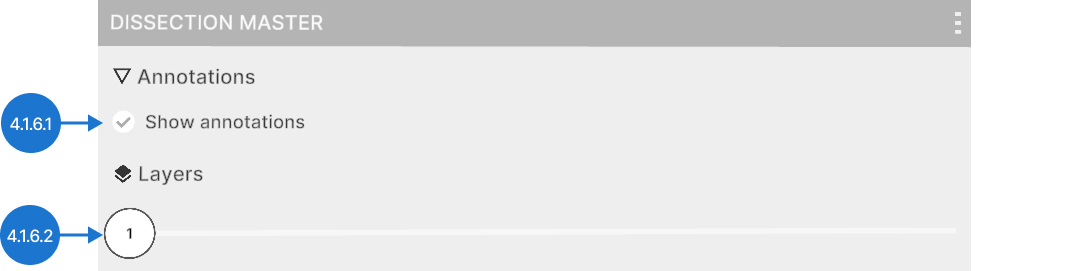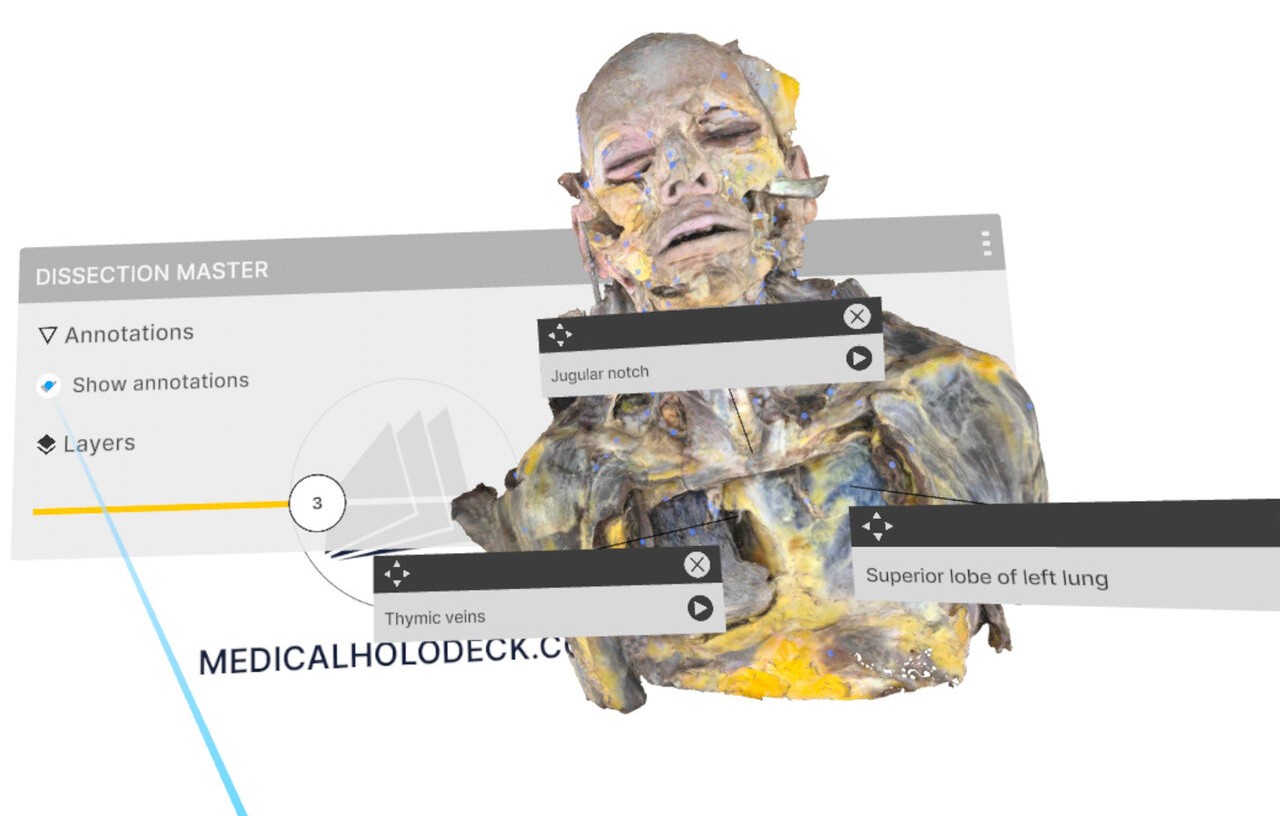4.1
Changing layers
4.1.V1.9-01
Go to the visibility controls and use the slider to reveal deeper anatomical layers.
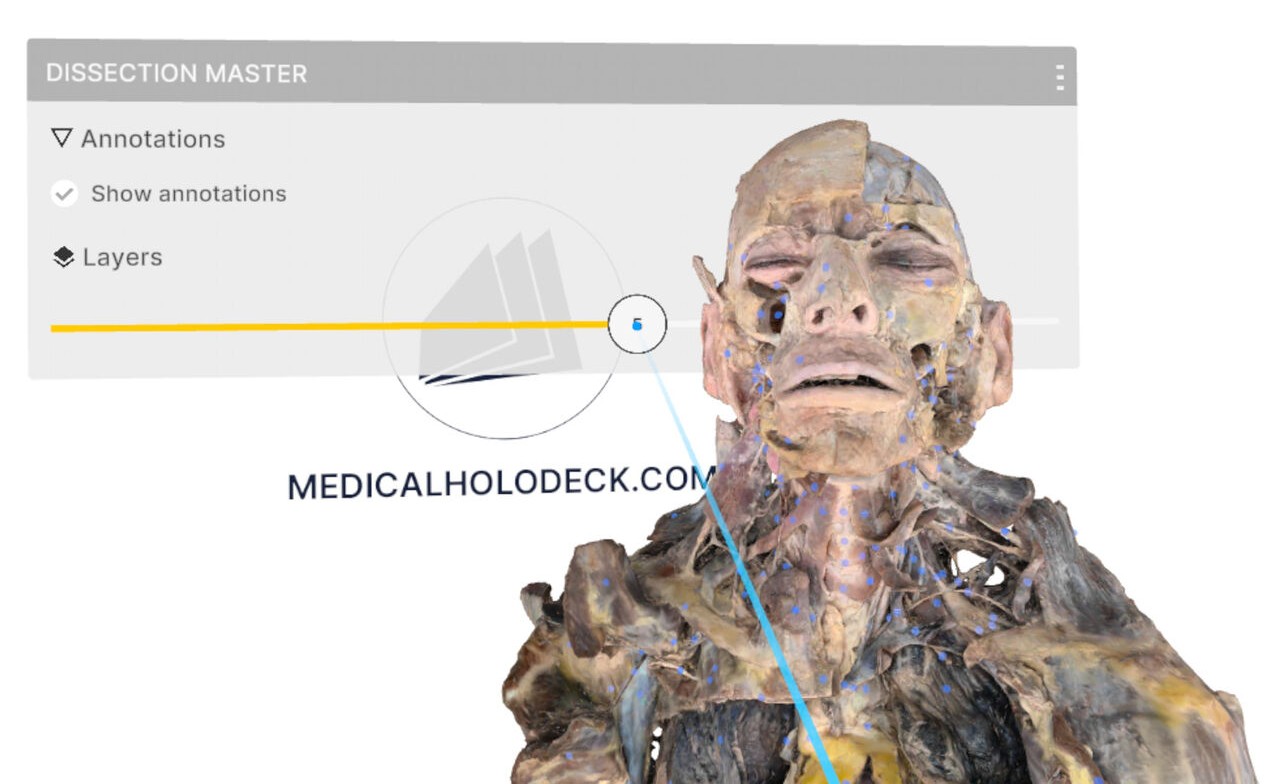
4.2
Scaling
4.2.V1.9-01
Put both hands into a model until they are framed in blue. Hold both triggers and move your hands apart to scale.
4.3
Moving
4.3.V1.9-01
Go to the visibility controls and use the slider to reveal deeper anatomical layers.
4.4
Rotating
4.4.V1.9-01
Place one or both hands in the model until it’s framed in blue. Pull the trigger and rotate with your hand movement
4.5
Annotations
4.5.V1.9-01
Point the laser at a part to view its annotation. Click to pin it.
4.6
Visibility controls
4.6.V1.9-01