1.6 Controllers
1.6.V1.9-01
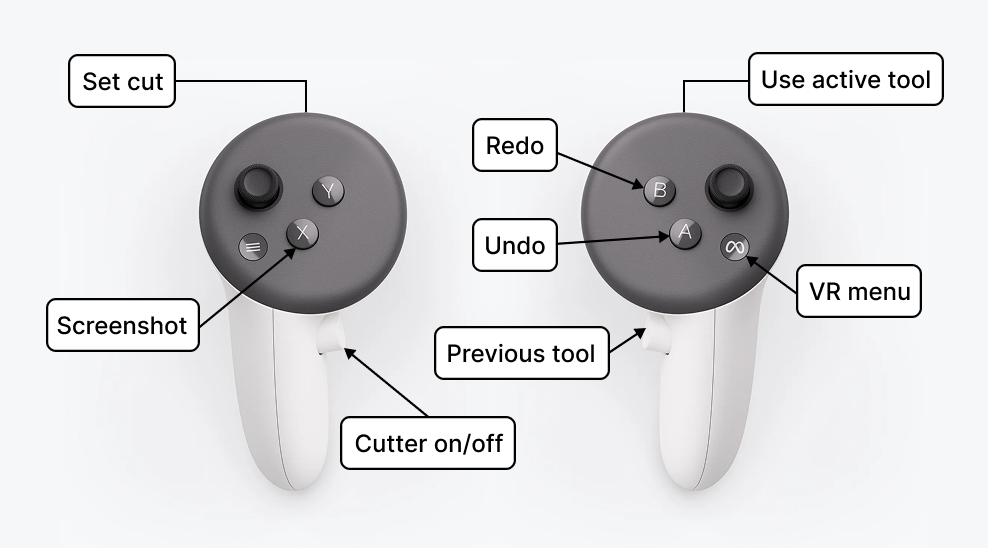
1.6.1
Left controller
1.6.1.V1.9-01
1.6.1.1
Screenshot (X)
Captures a screenshot of your current view and saves it to your desktop. This function is only available in PC-VR mode. On standalone, press the Oculus button and open the camera icon from the menu. Then select “Take Photo.”
1.6.1.2
Set cut (trigger)
Places the cut when the cutter tool is active.
1.6.1.3
Cutter on/off (grip)
Turns the cutter tool on or off.
1.6.2
Right controller
1.6.2.V1.9-01
1.6.2.1
Previous tool (grip)
Activates the previously used tool.
1.6.2.2
Undo (A)
Reverts your last action. Press repeatedly to undo multiple steps.
1.6.2.3
Redo (B)
Restores undone actions. Press repeatedly to redo multiple steps.
1.6.2.4
Use active tool (trigger)
Allows using the current tool.
1.6.2.5
VR menu (menu button)
Opens the Meta Quest main menu.