1.3 Library panel
1.3.V1.9-01
The library panel is the main hub for accessing datasets. It includes five sections: saved scenes, Medical Imaging, RecordXR, Dissection Master and Anatomy Master.
The Library Panel is the main hub for accessing datasets. It consists of five sections.
In the Saved Files section, click the Save button to capture the current VR environment, preserving all loaded datasets, settings, and positions. The new scene will appear in the section, with a unique ID, date and preview image. To load a scene, click its icon. To permanently delete a scene, press the X in the corner.
The Medical Imaging XR section allows for managing available DICOM files. To load a dataset, click its icon. Within this section you can also import new files, save the active dataset and its settings to the library, or export it to your desktop.
Access spatial recordings in the RecordXR section. Replay, delete, or export them as RXR files.
The Dissection Master XR section contains layered, annotated models created from real human bodies. To load a dataset into the workspace, click the desired icon.
Similarly, load data from the Anatomy Master 2 section, which features detailed 3D anatomical models.
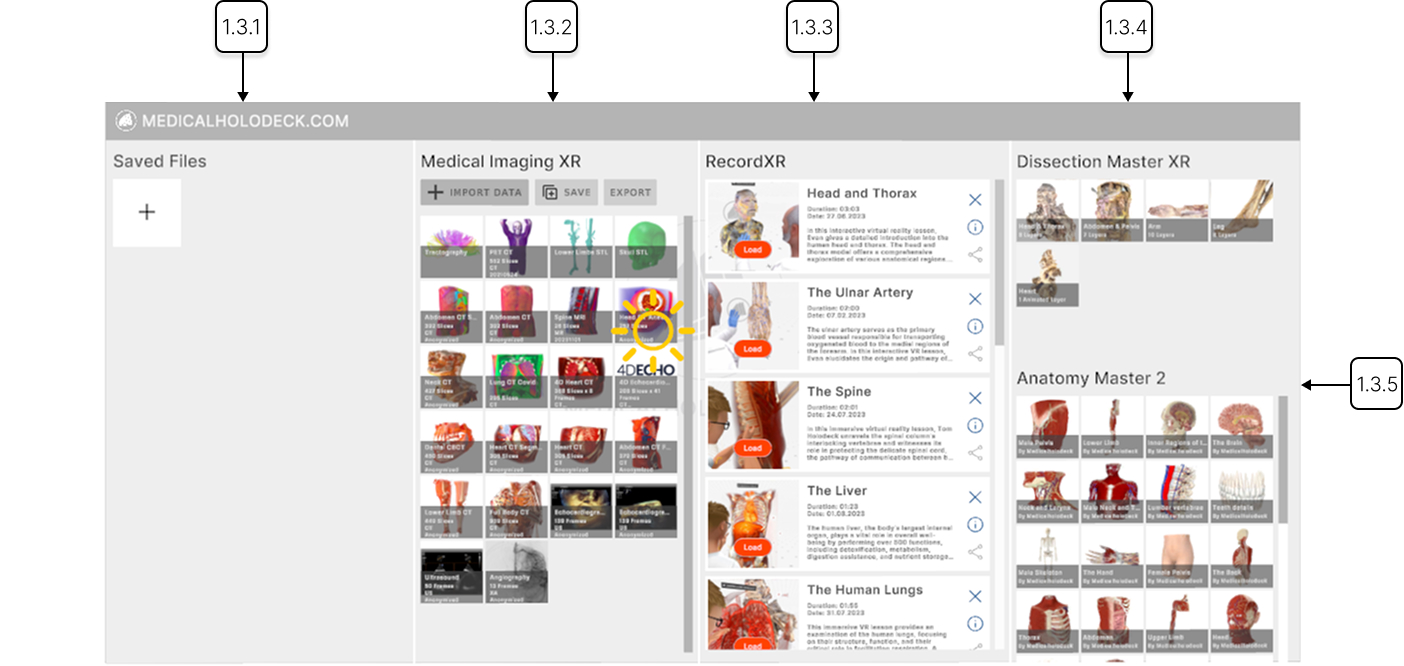
1.3.1
Saved scenes
1.3.1.V1.9-01
Captures and stores your current VR setup. This lets you resume later with all datasets, settings and positions preserved.
1.3.1.1
Save
Captures the current VR environment. Press the + button with the trigger. The saved scene will appear on the right with a unique ID, date, and preview image for easy reference.
1.3.1.2
Load
Opens a previously saved scene. Press the desired scene’s button with the trigger to restore it.
1.3.1.3
Delete
Removes a saved scene. Press the X in the top-right corner of the scene’s button with the trigger to delete it.
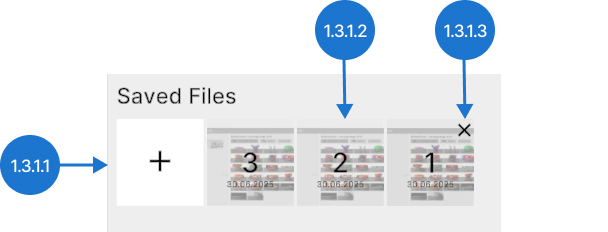
1.3.2
Medical Imaging XR
1.3.2.V1.9-01
This is a section for managing medical imaging data - upload, view in VR, and adjust DICOM windowing with ease. For full guidance, see the Medical Imaging XR manual.
1.3.3
RecordXR
1.3.3.V1.9-01
A dedicated hub for spatial recordings - review, replay, delete, or export them as RXR files. For details, see the RecordXR manual.
1.3.4
Dissection Master XR
1.3.4.V1.9-01
It is a virtual dissection lab with layered, annotated models from real human bodies. Press the model with the trigger to load a dataset into VR. For full guidance, see the Dissection Master manual.
1.3.5
Anatomy Master 2
1.3.5.V1.9-01
It is a 3D human anatomy atlas in virtual reality, featuring detailed male and female models. Press a model with the trigger to load it into VR. For full guidance, see the Anatomy Master manual.