7.3 Project controls
7.3.V1.9-01
This section provides options for managing your project.
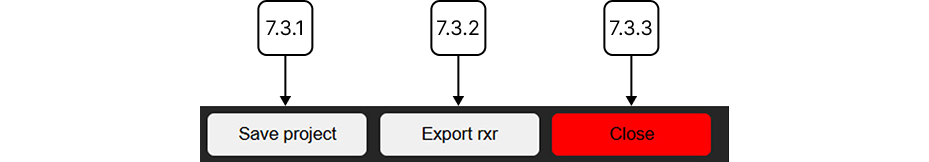
7.3.1
Save project
7.3.1.V1.9-01
This button saves the current project to your computer as a .rxrproj file, which can be reopened later in RecordXR Studio.
7.3.2
Save project
7.3.2.V1.9-01
Exports the completed recording as a .RXR file, allowing it to be displayed within the Medicalholodeck App.
7.3.3
Close
7.3.3.V1.9-01
Closes RecordXR Studio. Save your project before closing.