8.4 Session settings
8.4.V1.9-01
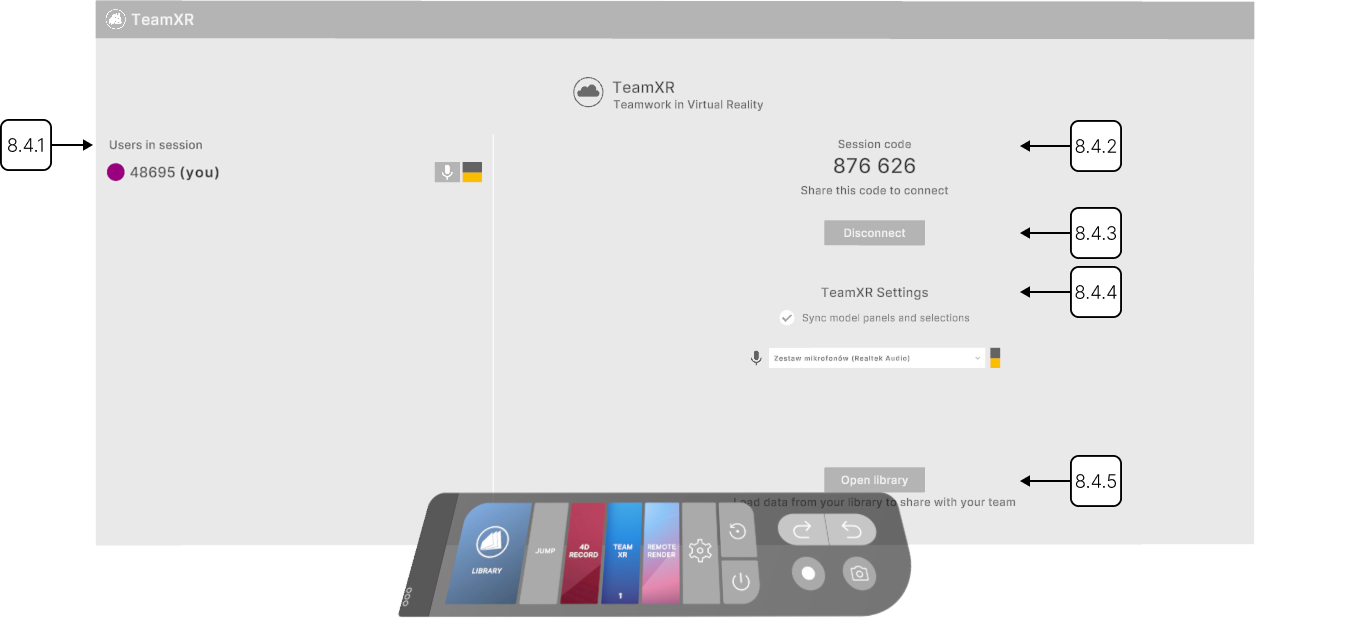
8.4.1
Users in session
8.4.1.V1.9-01
Shows the users in the session. You can also mute your microphone here.
8.4.2
Session code
8.4.2.V1.9-01
The session code is displayed here. Share it with others to invite them to join your team.
8.4.3
Disconnect
8.4.3.V1.9-01
Press this button to leave the session.
8.4.4
TeamXR settings
8.4.4.V1.9-01
8.4.4.1
Sync model panels and selections
Keeps all users in the session aligned by syncing panel positions and the active model selection. When one participant enables it, the setting applies to everyone in the session.
8.4.4.2
Microphone
Displays available microphones and lets you select the one you want to use.
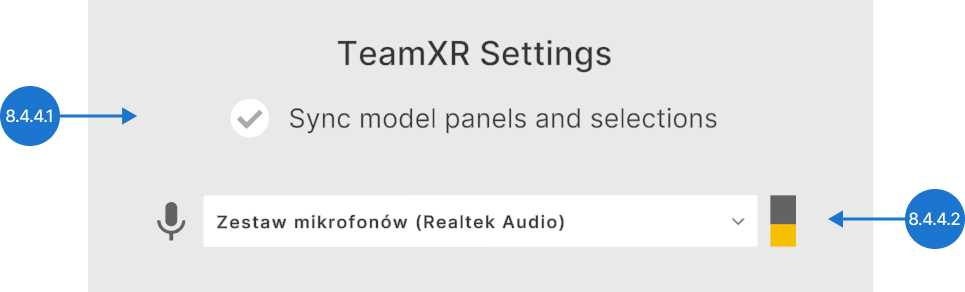
8.4.5
Open library
8.4.5.V1.9-01
Opens the library to browse and load data into your session.